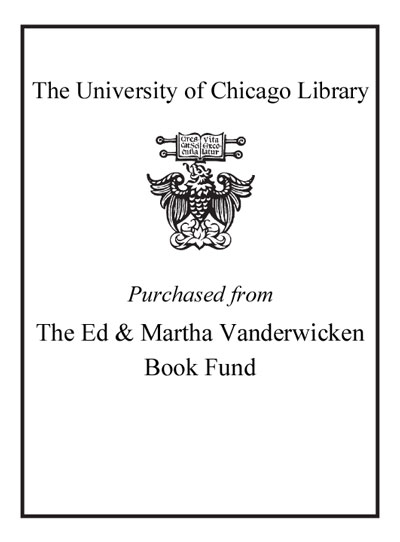Web search garage /
Saved in:
| Author / Creator: | Calishain, Tara. |
|---|---|
| Imprint: | Upper Saddle River, NJ : Prentice Hall PTR, c2005. |
| Description: | xx, 236 p. : ill. ; 24 cm. |
| Language: | English |
| Subject: | |
| Format: | Print Book |
| URL for this record: | http://pi.lib.uchicago.edu/1001/cat/bib/5373024 |
Table of Contents:
- Preface
- Acknowledgments
- Introduction
- I. Introduction to Web Searching
- 1. Search Engines
- Full-Text Engines
- Searchable Subject Indexes
- The Next Step: A Search Engine Flyover
- Google's Non-Web Search Properties
- Yahoo-http://directory.yahoo.com
- 2. Other Search Engines
- Other Engines
- Keeping an Eye Out for New Search Engines
- 3. Online Tools and Gadgets: Browsers & More. Browsers
- Other Browsers to Consider
- Which Browser Should I Use?Search Toolbars
- Bookmarklets
- Web-Based Gadgets
- Client-Side Software for Internet Research
- Some General Places to Get Software
- II. Principles of Web Searching
- 4. The Principle of Unique Language
- Understanding and Finding Unique Languagefor Your Searches
- Using Unique Language in Your Searches
- 5. The Principle of the Reinvented Wheel
- Finding Friendly Communities
- Searching Usenet
- Finding Specialty Link Lists and Directories
- Finding Voices
- 6. The Principle of Onions
- Searching for Lyrics
- Searching for Technical Help
- Searching for Dog Breed Information
- Searching for Biographical Information for a Term Paper
- 7. The Principle of Nicknames
- People
- Places
- Things
- 8. The Principle of Every Scrap
- Your First Search and Your Next Searches
- Organizing Your Scraps
- Scraps to More Search?Putting Scraps on to Simmer
- 9. The Principle of Mass Similar
- Using Brand Names to Narrow Your Search
- Finding Brand Names in the First Place
- Using Google Search to Build Lists of Names
- Getting Lists of Names When You Don't Even Have One
- 10. The Principle of the World Beyond
- The Commandments for the Questioner
- Experts in Associations
- Expert Lists
- Finding Experts Using Google
- 11. The Principle of the Expanding Web
- News Sites
- Search Engines
- Specialty Pages
- What Do You Do When You've Got 'Em?
- 12. The Principle of Applied Power
- A Recap: What Are Special Syntaxes?
- Special Syntaxes on Full-Text Engines
- Special Syntaxes on Searchable Subject Indexes
- Using Two or More Syntaxes
- 13. The Principle of Salt Grains
- Questions to Ask About a Web Page
- Checking Out "Internet Facts"
- III. Searching the Web
- 14. News Searching
- Web Searching for News Articles
- Using News Search Engines
- Other Places to Search News
- 15. Job Searching
- Using Plain Search Engines and Company Sites
- Local Resources (Newspaper Classifieds)
- State-Level Job Finders
- National-Level Job Finders
- Job Search Engines
- 16. Finding Local Information on the Web
- Zip Code
- City Sites
- State Sites
- Finding Deep State Resources in Google
- Federal
- International
- Finding Information for Groups of Countries
- IV. Searching for Multimedia
- 17. Finding Images
- Avoiding the Naughty Bits
- Image Search Engines Associated with MajorSearch Engines
- Specialized Image Search Engines
- Specialized Image Collections
- Finding Image Collections Via Web Searches
- 18. Finding Audio on the Web
- Sound Formats
- Playing Sounds
- Searching for Sound
- V. Searching for People
- 19. People Searching
- A Few Words on Privacy
- General People Searching
- General Phone Books
- Specialized Phone Books
- Address and Zip Code Helpers
- 20. Genealogy Research Online
- Source Material
- Great "Roundup Sites" for Genealogy Information
- 21. Ready Reference
- Search Engine Tools for Ready Reference
- Roundup Tools
- Dictionaries
- Encyclopedias
- Almanacs
- More Ready Reference
- VI. Consumer Searching
- 22. Consumer Help
- Finding Product Information
- Getting Other People's Opinions
- Consumer Protection
- Recall Information
- Where to Complain
- Watch Your Step
- 23. Drugs and Medical Information
- Tara's Quick Medical Warning
- General Medical Searching
- Community and Support Sites
- Drugs and Web Searches
- 24. Kid-Safe Searching
- Tara's Rant About Kids and the Internet
- Using Full-Text Searching
- Kid-Safe Subject Indexes: A Better Way to Go
- VII. Technical Support
- 25. Drivers, Cheats, Help, and More
- Finding the Commu